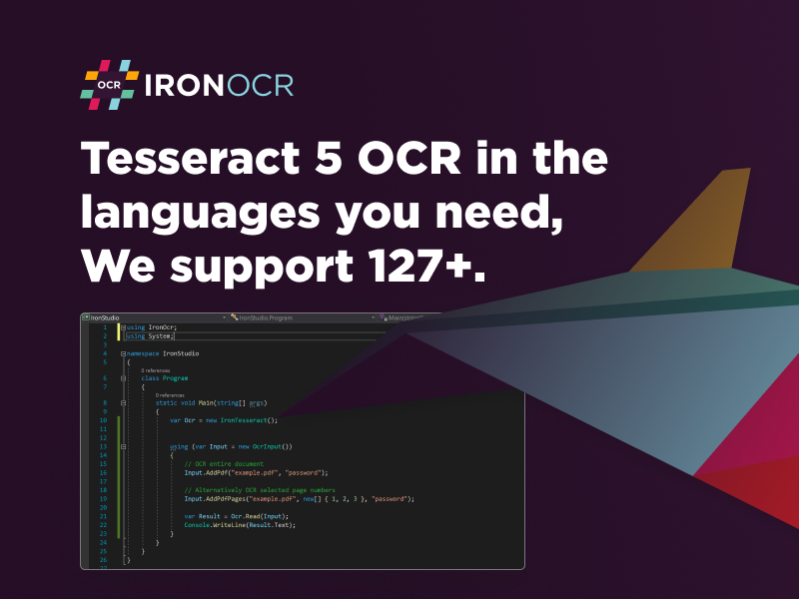C# Open Excel Workbook 2023.8.19
Free Trial Version
Publisher Description
The IronXL library offers a user-friendly approach to opening Excel workbooks. It provides convenient methods to open existing workbooks, retrieve data from different worksheets, access individual cells, and navigate through the workbook's structure. This flexibility empowers you to efficiently read and extract the desired data from Excel workbooks.
When programmatically opening Excel workbooks, it's crucial to consider factors such as performance and memory usage, especially when dealing with large files. The IronXL library optimizes memory allocation and incorporates efficient algorithms to handle sizable workbooks, ensuring smooth performance.
Once you've opened the Excel workbook and accessed the desired data, you can utilize it within your C# application for further processing, analysis, or presentation. Whether you need to extract specific data for reporting purposes or perform complex calculations, the C# Excel library provides the necessary tools and functionality. The detailed tutorial is available at https://ironsoftware.com/csharp/excel/how-to/c-sharp-open-excel-worksheet/.
In summary, leveraging a C# Excel library like IronXL streamlines the process of accessing Excel workbooks in your C# applications. With its robust API and extensive feature set, you can seamlessly open and retrieve data from Excel workbooks, enhancing the capabilities of your application. Whether you're building data analysis tools, reporting systems, or any application that requires Excel file integration, a C# Excel library simplifies the task and empowers you to efficiently work with Excel workbooks.
About C# Open Excel Workbook
C# Open Excel Workbook is a free trial software published in the C/C++/C# list of programs, part of Development.
This C/C++/C# program is available in English, Afrikaans, Albanian, Amharic, Arabic, Armenian, Assamese, Azerbaijani, Basque, Bengali, Breton, Bulgarian, Burmese, Byelorussian, Cambodian, Catalan, Chinese, ChineseSimplified, ChineseTraditional, Corsican, Croatian, Czech, Danish, Dutch, Esperanto, Estonian, Faeroese, Finnish, French, Frisian, Gaelic, Galician, Georgian, German, Greek, Gujarati, Hebrew, Hindi, Hungarian, Icelandic, Indonesian, Irish, Italian, Japanese, Javanese, Kannada, Kazakh, Kirghiz, Korean, Kurdish, Laothian, Latin, Latvian, Lithuanian, Macedonian, Malay, Malayalam, Maltese, Maori, Marathi, Mongolian, Nepali, Norwegian, Occitan, Oriya, Other, Pashto, Persian, Polish, Portuguese, Punjabi, Quechua, Romanian, Russian, Sanskrit, Serbian, Sindhi, Singhalese, Slovak, Slovenian, Spanish, Sudanese, Swahili, Swedish, Tagalog, Tajik, Tamil, Tatar, Telugu, Thai, Tibetan, Tigrinya, Tonga, Turkish, Ukrainian, Urdu, Uzbek, Vietnamese, Welsh, Yiddish, Yoruba. It was last updated on 23 April, 2024. C# Open Excel Workbook is compatible with the following operating systems: Windows.
The company that develops C# Open Excel Workbook is C# Open Excel Workbook Teach Team. The latest version released by its developer is 2023.8.19.
The download we have available for C# Open Excel Workbook has a file size of 9.44 MB. Just click the green Download button above to start the downloading process. The program is listed on our website since 2023-07-31 and was downloaded 15 times. We have already checked if the download link is safe, however for your own protection we recommend that you scan the downloaded software with your antivirus. Your antivirus may detect the C# Open Excel Workbook as malware if the download link is broken.
How to install C# Open Excel Workbook on your Windows device:
- Click on the Download button on our website. This will start the download from the website of the developer.
- Once the C# Open Excel Workbook is downloaded click on it to start the setup process (assuming you are on a desktop computer).
- When the installation is finished you should be able to see and run the program.